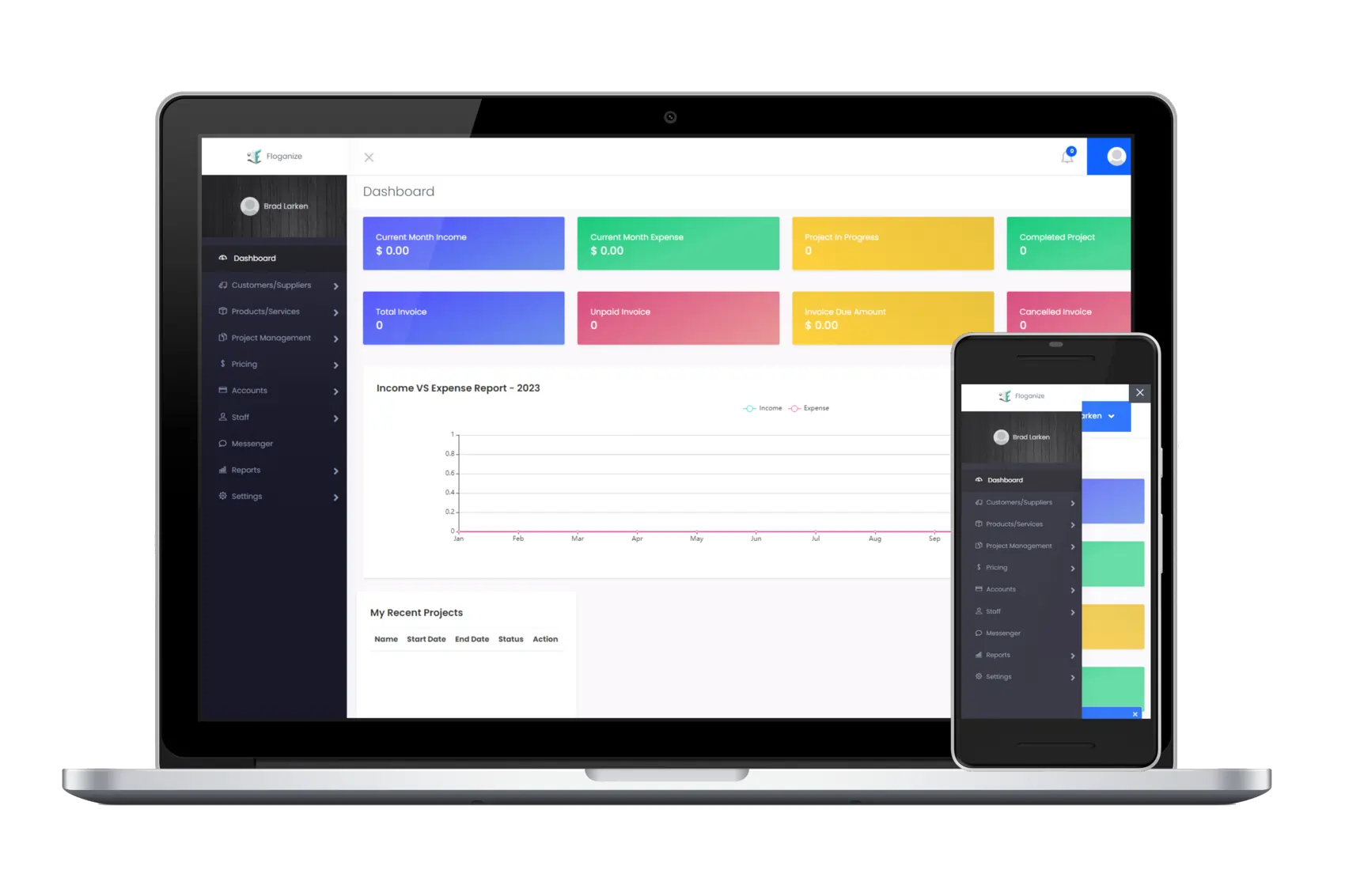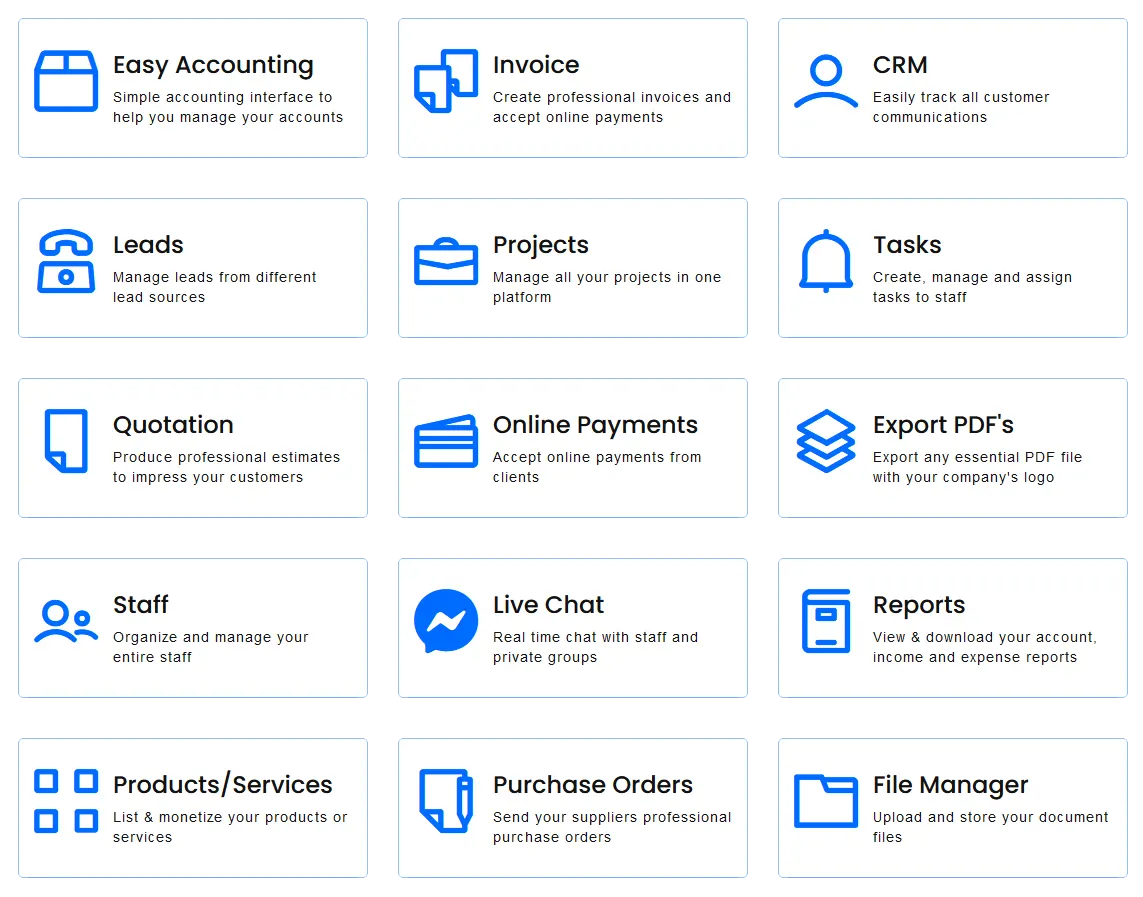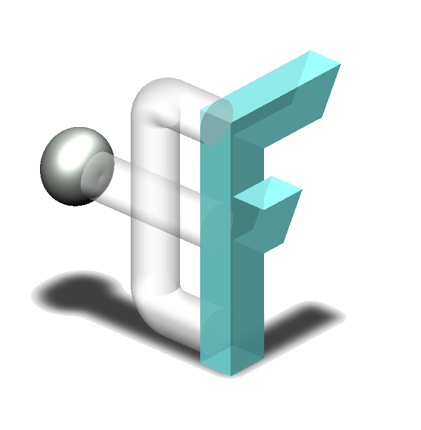Small Business Billing & Invoicing Software
Floganize was developed as a simple invoicing tool for small enterprises, enabling even less tech-savvy business owners and non-accountants to receive payments more quickly and keep track of quotations and invoices in one location.
A Good Invoicing Software Must Have These Features

Software for managing and tracking expenses and income is known as invoicing software. The software enables you to manage your company’s spending, track payments, and produce and send invoices. Some characteristics of a top-notch invoicing program include:
– An automated mechanism for creating invoices.
– A user-friendly UI.
– An automated method for sending invoices to clients.
– A mechanism for keeping track of where the money has been spent.
– A system that can track previous outlays.
– A system that can remind clients to pay their bills automatically.
– A system that can provide expense report outputs.
Why Your Business Needs a Good Invoice Billing Software
Billing and invoicing provide a variety of difficulties for small firms in particular.
– First, a lot of small firms lack dedicated billing and invoicing personnel.
– Second, it’s possible that small firms lack the resources necessary to produce correct and timely invoices.
– Third, in order to get payments more quickly, small firms might not have the time or expertise to prepare invoices from scratch.
– Lastly, it’s possible that small firms lack the technology needed to manage and run their billing and invoicing systems.
Systems for creating invoices in the cloud, like Floganize, can help your company overcome many of these problems. Systems that use the cloud are simple to use and maintain. They also provide advantages like:
– Lower running costs: By using a cloud-based system, you can reduce your operational costs for your billing and invoicing system.
– Cloud-based technologies automatically collect and track client data, resulting in increased efficiency and accuracy. This makes it simple and quick for you to create accurate invoices for your company.
– Quick billing and invoicing: With a cloud-based system, you can quickly create, submit, and receive payment for invoices from consumers.
– Greater customer satisfaction: Users of cloud-based systems value their convenience and simplicity.
Which invoicing software is best for small businesses?
There are a few important factors to take into account when searching for free invoicing and billing software for your company.
1. Price and Accessibility
The price of the program is one of the most crucial elements to take into account. Retrieve a software that is within your price range.
2. The Features of Invoice Software
Make a comparison between the features supplied and what you truly require. Sometimes little is more when it comes to software. If your company merely wants to send bills and receive payments more quickly, there is no need to purchase a cumbersome software with 101 functions that requires a heavy learning curve.
3. Usability and navigation
Your accounting program should have a user-friendly design, be straightforward, and be simple to navigate. In this way, you can devote more time to running your business, which is what you do best.
4. Analytics for invoice billing
Look for an accounting software that enables you to create precise, real-time cash-flow reports that you can use to monitor the money coming into and going out of your company. Also, share these reports with your staff.
Financial reports can be used to:
– Examine the revenue sources for your organization
– Discuss your business’s financial status with mentors and advisers to better understand its strengths and limitations.
– Keep historical records of your financial when requesting for funding, creating business valuation paperwork, etc.
– Establish goals and targets to track financial performance.
5. Automation
Watch out for automation features; you’ll need an invoicing software that can automatically send clients periodic invoices and reminders.
Long-term, this will save you both time and money. You must be able to produce expert invoices while on the move, send invoices through email to your clients, and monitor the status of paid and pending invoices all from a single dashboard and reporting tool.
Utilize Floganize All In One Billing and Invoicing Software to Get Started

An all-in-one accounting program called Floganize was developed especially for small enterprises to assist them in managing routine business administration tasks, such as:
– Producing a quote and an invoice
– Take online payments (with integration to payment processing)
– Produce expert accounting reports
– Configure regular bills and charges
– Manage your company’s financial flow and get payments more quickly by accepting credit cards (with integration to payment processing)
Create a complete client profile first.
Making a client profile is the first step in constructing an accounting journey with the Floganize invoicing software. Client profiles are helpful because they let you keep track of all accounting operations associated with a particular client. You can then link records such as quotes, invoices, client contacts, and expenses to that client profile.
The client profile page offers a single location where you can access all of your client records and determine the lifetime value and potential future worth of each client.
Create documentation for your goods and services.
Understanding your items and services and connecting them to any particular sale transactions and invoices is a crucial next step.
It’s crucial to maintain track of your sales and invoice data when you offer goods or services. Keeping track of the goods or services sold, the price paid, and the dates of the transactions falls under this category.
With the help of the Floganize invoicing software, you can track sales success for both individual and product category sales by automatically creating sales records linked to your goods and services and keeping track of individual product or service sales.
Create and send invoices that are connected to certain client records, goods, and services.
You can produce your first invoice by selecting a client and product to include in the invoice once you have input your client data and products/services. This information will be used to create a professional-looking PDF invoice along with your company logo.
Make reoccurring bills.
The identical recurring invoice is distributed to several small businesses each month. The invoice can be created just once and scheduled to reoccur every month. A fresh duplicate of the same invoice will be prepared each month and sent to your clients through email.
View the Floganize Tutorials Section to Learn More
If you want to learn more about our powerful business management software, then please click here to view the Floganize tutorials educational page.